FREQUENTLY ASKED QUESTIONS (FAQ)

Q. WHAT IS PPA ACCREDITATION?
- Accreditation is the process of registration and recognition by the PPA as evidenced by a certification issued to a port service provider as proof of port operator’s legitimacy, capability and competence in providing port services.
Q. WHAT ARE THE SALIENT FEATURES OF ACCREDITATION?
- Three-year validity
- Nationwide recognition (all PPA ports)
- PPA Accredited Port Service Providers are included in the PPA Registry; and,
- One-time submission of simplified documentary requirements.
Q. HOW DO I APPLY FOR PPA ACCREDITATION?
- Those who wish to apply for accreditation can submit through the PPA Electronic Accreditation System (EAS) at "http://services.ppa.com.ph".
Q. HOW LONG IS THE PROCESSING TIME FOR ACCREDITATION?
- The maximum processing time from application to approval is 21 days provided that complete requirements have been complied with.
Q. IS PPA ACCREDITATION EQUIVALENT TO A PPA PERMIT TO OPERATE (PTO), PERMIT TO OCCUPY (PTOC), SERVICE CONTRACT OR PEDESTRIAN/VEHICLE PASS?
- NO. PPA Accreditation, while a requirement in the selection of service providers at PPA ports, shall not be construed as guarantee for the award of contracts, issuance of permits or gate passes. It is neither equivalent to a license nor intended to replace specific requirements prescribed under existing PPA regulations.
Q. IF A PORT SERVICE PROVIDER IS ALREADY A HOLDER OF PPA ACCREDITATION, DOES IT STILL NEED TO SECURE A PERMIT FROM PPA?
- YES. All ancillary port services are still subject to issuance of Permits to Operate (PTO). As discussed in PPA A.O. 10-2018, PPA Accreditation is not intended to replace specific requirements prescribed under existing PPA regulations, as it is not equivalent to a contract, permit or license. Accreditation is recognition that an entity is registered with the Authority as a legitimate, capable, and competent port service provider.
Q. IF A PORT SERVICE PROVIDER IS ALREADY ACCREDITED BY PPA FOR A SPECIFIC TYPE OF SERVICE BUT INTENDS TO EXPAND TO OTHER PORT SERVICES, DOES IT STILL NEED TO APPLY FOR A SEPARATE PPA ACCREDITATION*
- YES. The application for PPA Accreditation is on a per type of service basis. Entities engaged in specific service/s but would want to expand its operation to cover other service types shall be required to apply for another accreditation specific to the new type of service which the entity intends to provide inside the port.
Q. HOW CAN I CREATE/REGISTER ACCOUNT IN EAS?
- Go to services.ppa.com.ph and click the “register here” button. User will be navigated to https://services.ppa.com.ph/serv_register Signify your concurrence to the Terms and Conditions page, fill in the required information on the form and upload the necessary supporting documents . An email verification link with instructions will be sent to you to confirm access.
Q. WHAT DOES IT MEAN WHEN “TIN NUMBER ALREADY EXISTS” POPS UP UPON REGISTRATION?
- Tax Identification Number (TIN) was already registered in the system. The same TIN cannot be used for registration
Q. WHAT DOES IT MEAN WHEN USER ENCOUNTERS “FILE 0 BYTE/ FILE EMPTY” POPS UP UPON UPLOADING THE BIR FORM 2303?
- BIR Certificate of Registration (COR 2303) should be uploaded upon registration, it can be in PDF or JPEG format as long as it does not exceed 2MB file size. Registrants may opt to resize the file to meet the system size requirement.
How to reduce file size of JPEG?
- Make a copy of the image file.
- Open the image in Paint.
- Select the entire image.
- Click the "Resize" button (or press ctrl + W).
- Use the "Resize" fields to change the size of the image. Change the horizontal and vertical percentage to a percentage less than 100.
Tip: Advisable percentage to reduce is 50%
- Click "OK" to see your resized image.
- Save your resized image
How to check file size?
- Locate and highlight the file/s or folder for which you want to determine the size.
- Right-click the file, and then click Properties.
- You can determine the size of the file or files you have highlighted from the file properties window.
Q. WHAT SHOULD WE INPUT IN ENGAGED AT PORT FIELD?
- Select the Port Management Office where transaction shall take place. MIP/MICT is under the Port Management Office of NCR South.
Q. I HAVE SUCCESSFULLY REGISTERED IN EAS HOWEVER I DID NOT RECEIVE THE VERIFICATION LINK IN MY EMAIL ADDRESS?
- Check your email SPAM folder. If no verification email was received within 5 minutes or if you have provided wrong or misspelled email address kindly contact PPA Head Office - ICTD Helpdesk Team (5301-9453 to 55) for assistance.
Q. WHAT WILL I DO WHEN A MESSAGE DISPLAYED “YOU EXCEEDED MAXIMUM LOGIN ATTEMPTS”?
- Password is case sensitive. Your account will be "locked” for five (5) invalid attempts. To reset password, user may opt to do the following:
- Reset password using Forgot Password facility
- Select I forgot my password.
- Input the registered email address in the space provided.
- Click Submit Button
- User will be notified of a link sent to the email provided.
- Check your email and follow the instructions to reset your EAS password.
Q. ARE ALL PORT SERVICE PROVIDERS REQUIRED TO BE ACCREDITED BY THE PPA?
- YES. Clearly, PPA AO No. 10-2018 states that “Only port service providers duly accredited by the PPA shall be allowed to provide services inside ports under PPA jurisdiction.
Q. WHAT ARE THE SERVICES REQUIRED TO BE ACCREDITED BY THE PPA?
- Those services provided by private entities to vessels, cargoes and passengers inside PPA ports are required to be accredited, including other services which may be required by the Authority. The application for PPA Accreditation is on a per type of service as enumerated in Annex A [List of Port Services] PPA -AO No. 06-2019 and PPA MC No. 03-201
Q. WHAT IS THE FORMAT OF THE REQUIRED DOCUMENTS TO BE UPLOADED?
- Document to be uploaded must be in PDF format, not exceeding 32MB.
Q. WHAT WILL I DO IF I ENCOUNTER ERROR DURING UPLOADING?
- If error occur during uploading, check the filename for Special Character (i.e., spaces, symbols) and check the size of the document.
Q. WHAT WILL I CHOOSE IF MY BUSINESS IS TRUCKING?
- In the application choose “Transport Services” as your type of service and choose the correct sub-category which can be any of the following:
- Hauling Own Cargo
- Cargo Forwarding
- Freight Forwarding
- Trucking
- Shuttling Passengers
- Bus
Q. CAN I VIEW THE STATUS OF MY APPLICATION?
- YES. The port user can readily view the status of application by accessing his/her account which is displayed once logged in successfully as provided below:
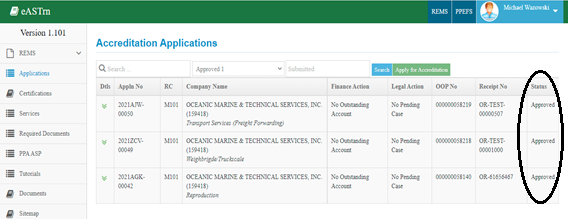
Figure 1: sample data for reference purpose only
Q. WHAT WILL I DO IF THE STATUS OF MY APPLICATION IS STILL CREATED?
- Review your created application such as the uploaded supporting documents and ensure that all the mandatory fields or parameters were properly filled out. “Created” status mean that the application has not been submitted yet. For the status to change from created to submitted, user need to click the “submit” button upon successfully attaching required documents and correctly filling out all the necessary parameters.
Q. WHAT WILL I DO IF THERE ARE CHANGES TO BE MADE TO MY APPLICATION (i.e., company name, service type etc.)?
- For minor corrections, applicant can ask for assistance through helpdesk at helpdesk@ppa.com.ph or call directly at (2) 85278356. For major changes such as company name and business information, a new registration and application would be required.
Q. WILL I BE NOTIFIED ABOUT THE STATUS OF MY APPLICATION?
- YES. Port User will be notified via email about the status of the application, or you can always check your EAS account for the status.
Q. CAN I SUBMIT MY APPLICATION FOR PPA ACCREDITATION AT THE PPA HEAD OFFICE?
- NO. All applications, while addressed to the PPA General Manager, shall be filed at the PMO holding jurisdiction over the port where the entity intends to provide services.
For Port Service Providers intending to operate at multiple PPA ports, the application shall be filed at the PMO where there is prior record of service or where the first instance of service is to be provided.
Q. WHAT IS THE STATUS OF MY APPLICATION AFTER SUBMISSION?
- The status to be displayed in EAS should be “Submitted”. This means that you have successfully attached and correctly filed out all the necessary parameters needed.
Q. WHAT TO DO IF I ATTACH AN INCORRECT DOCUMENT?
- If you attached an incorrect document and the status is not “Submitted” yet, remove the incorrect document and replace it with the correct one. If the status is already for PMO review, the application shall be evaluated by the PMO Officer and return your application for correction. At this time, upload the correct supporting document and resubmit your application.
Q. WHERE CAN I PAY FOR MY ACCREDITATION APPLICATION?
- Port User can pay their accreditation electronically using the PPA E-payment System. EAS and ePayment are directly linked thus status of paid application can also be viewed online.
Q. HOW CAN I PAY USING PPA E-PAYMENT?
- Login to your EAS account. In the “DETAILS” check the Order of Payment (OOP) if available. If YES, click the “Pay through LBP”. Follow the instructions given and provide the necessary information until you reach the payment receipt notification.
Q. WHAT SHOULD I DO IF MY PAYMENT IS NOT POSTED OR REFLECTED YET ALTHOUGH I HAVE PAID THROUGH EPAYMENT?
- Contact the PMO where you lodged your application and provide the payment details or send a copy of your proof of payment. You can also contact the PPA Helpdesk hotline (02)5278356 loc 501 for payment verification process.
Q. WHO RELEASES THE APPROVED PPA ACCREDITATION CERTIFICATES?
- Once the application for accreditation has been approved, the PMO where the applicant filed his/her application for accreditation shall release the PPA Accreditation Certificate duly signed by the GM.
The PPA Official Receipt as proof of payment of Accreditation Fee shall be required prior to the release of the hardcopy format of the PPA Accreditation Certificate.
Q. CAN I DOWNLOAD A COPY OF MY APPROVED CERTIFICATE OF ACCREDITATION USING MY ACCOUNT?
- YES. The certificate of accreditation can be downloaded in EAS. Simply login to your account then click “Certification” on the left side menu of the screen. Choose the Accreditation number and drag your mouse until you reach “Attached Document”. Click the Certificate of Accreditation to download.
Frequently Asked Questions (FAQ) version 1.0 (June 2021)
Developed by the Information and Communication Technology Department
Philippine Ports Authority
Contact PPA Helpdesk
Phone: 02-5278356 local 510
Email: helpdesk@ppa.com.ph